ich habe anfangs versucht, wie in der Anleitung beschrieben mir über Wunderground eine API zu organisieren, einen Webspace, der CGI-Pearl-Skrite ausführen kann,…
Ich habe aber dann eine einfachere Lösung gefunden, wie ich die aktuellen Wetterdaten via Wunderground in der Loxone anzeigen bzw. auswerten kann (ohne API, Webspace,…).
Dabei suche ich mir eine geeignete Wetterstation bei mir in der Nähe, die auf Wunderground registriert ist.
Achtung, es kann sein, dass manche Stationen keine Werte als XML liefern (gesperrt? bzw. defekt?)-> die passende Station suchen...
Ablauf:
- Wunderground.com -> search Locations -> Full Forecast
- Gehe auf “Change Station” und Suche eine passende (mit jenen Werten, die man benötigt) Station in der Nähe aus.
Etwa die Station IMAUERBA2 (Name der Station jeweils in Klammer[])
Bsp: http://www.wunderground.com/cgi-bin/...=pws:IMAUERBA2 - Verwende folgende URL um an die XML Daten der jeweiligen Station zu kommen: http://api.wunderground.com/weathers...L.asp?ID=XXXXX
Statt XXXX den Namen der ausgewählten Station eingeben:
im Bsp. IMAUERBA2: http://api.wunderground.com/weathers...p?ID=IMAUERBA2 - Jetzt kann man jene Werte auslesen, die man verwenden möchte, etwa die aktuelle Temp von 3,7 Grad C (siehe Screenshot),…
- In der Loxone Config bei den „Virtuellen Eingängen“ einen „Virtuellen HTTP Eingang“ setzen
In der URL folgende Adresse verwenden (Statt XXXX wieder die gewählte Station): http://api.wunderground.com/weathers...L.asp?ID=XXXXX
Bei Abfragezyklus einen Werte eingeben, wie oft der Wert abgerufen werden soll, etwa alle 30 Sekunden - Im Peripherie-Fenster den eben erstellten „Virtuellen HTTP Eingang“ markieren und für all jene Werte (Temperatur, Windgeschwindigkeit,…), die man auslesen möchte, „VIRTUELLER HTTP Eingang Befehl“ erstellen.
In der Zeile Befehlserkennung \i<XXXX>\i\v schreiben
Für XXXX jene Daten eingeben, die man auslesen möchte,
etwa:
Aktuelle Temperatur (temp_c) in Celcius : \i<temp_c>\i\v
Aktuelle Luftfeuchtigkeit: \i<relative_humidity>\i\v
Aktuelle Windgeschwindigkeit: \i<wind_mph>\i\v
Aktuelle Windböen: \i<wind_gust_mph>\i\v
Aktuelle Niederschlagsmenge in mm: \i<precip_1hr_string>\i\v
In der „Anzeige“ die Ausgabeeinheit eingeben
etwa für aktuelle Temperatur in C mit einer Nachkommastelle: <v.1> °C
ohne Nachkommastelle: : <v> °C
Aktuelle Luftfeuchtigkeit: <v> %
Aktuelle Windgeschwindigkeit: <v> km/h
(Achtung dieser Wert wird in mph ausgeben, deshalb bei den Korrekturwerten: Eingangswert1: 0, Anzeigewert1: 0, Eingangswert2:100, Anzeigewert2: 160,3)
Aktuelle Niederschlagsmenge: <v> mm/Stunde
(Achtung dieser Wert wird in inch ausgeben, deshalb bei den Korrekturwerten: Eingangswert1: 0, Anzeigewert1: 0, Eingangswert2:100, Anzeigewert2: 2540)
Bei der Anzeige den Haken „nur Statusanzeige“ setzen
Man hat hier die Möglichkeit, ausgewählte Daten für die Statistik anzeigen zu lassen.
Was ich bis jetzt noch nicht geschafft habe:
- Texte (etwa die Windrichtung) über den Virtuellen http Eingang Befehl auswerten zu lassen
- Ich habe noch keine XML Wunderground Daten für die Wetter-Forecast gefunden (das löse ich derzeit über tuxnet24: weather.tuxnet24.de)
-> eventuell hat hier jemand Lösungsvorschläge
 .
.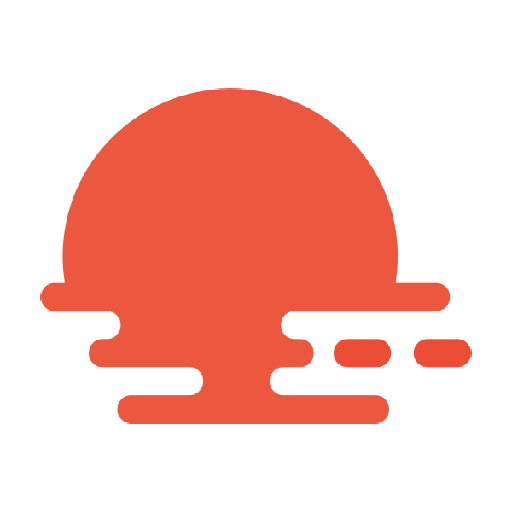

Kommentar