Hat die schon wer drauf? Hat alle geklappt?
Hier mal der Changelog.
LOXONE CONFIG 10.3
Loxone Config / Miniserver
- Reworked project planning
- Configuration of rooms can be resetted to default values
- Find/Replace dialog enhanced
- Parts list reworked to provide a better understanding of price per category
- New default rooms (at least in German): Garage, Cellar and Hallway
- 5A & 10A relays selectable for lighting
- iPad Wallmount supported
- Nano 2 Relay Tree supported
- General
- Automatic Miniserver update can now be triggered from Loxone Smart Home App
- Recovery of configuration after unsuspected closing of Loxone Config
- ZIP Code added to project address
- Up to 20% faster connection establishing by optimizing communication between Miniserver and App.
- Redesigned status bar, ensuring the right things are in the center of attention.
- Free/Available device slots of Tree- & Air-Base Extensions are shown.
- Optimized line drawing algorithm
- Download progress while loading Loxone Config updates is now shown.
- Virtual inputs
- automatically converted from analog to digital and vice versa when connected
- NFC Code Touch
- New outputs provide information on whom was last authorized for what and when. Enables more detailed evaluation and further processing of authorizations for access control and billing purposes.
- Now allows for preselection for door-bells, e.g. ring bell in flat #1, or flat #2
- Introduced optional 2-Factor-Authentication, requiring both a code and a NFC Smart tag for successful authentication.
- Optimized mathematical blocks (Addition, Subtraction, ..)
- Constant input arguments may now be set to a default value, reducing the number of constants used in a configuration & therefore shrinking down configurations.
- Static computations will be converted to constants with their result (e.g. 60*60 -> 3600), reduces CPU load.
- Auto-Config
- Reworked dialog
- Support for incremental auto-configuration or running it again on configurations that have already been modified before.
- Good night mode will now end at 8 AM instead of the sunrise.
- Adds a Todo-Note for door-locks for NFC Code Touches.
- Shading block
- Introduced door-input, will open the shading regardless of the safety position configured. Shading may still be closed manually, while the door is open – automatic shading won’t close the blinds
- New blocks
- Alarmchain – effortless way to informing up to 10 persons on critical incidents.
- Roof Window – allows to open/close a roof window
- Roof Window shading – perfect solution to take care of a roof windows shading
- “Pulse by”
- Command Recognition
- User Management has received a large overhaul:
- Users can now be created/removed from within the Loxone Smart Home App
- NFC Smart Tags can now be assigned/removed from Users via the Loxone Smart Home App (in combination with a NFC Code Touch)
- Users can now be activated and deactivated, allowing e.g. to provide temporary access until a certain date.
- Right to edit users can now be granted to users without loxone config rights
- New field “identification” allows to provide e.g. staff number or alike. This identification can be used for billing purposes or for (Locker-)access-control in combination with NFC Code Touch.
- System-State
- Will prompt when caller-service was unable to make calls (no internet, no phone-number provided, ..)
- Reports sensors that suddenly don’t report values anymore (1-wire, HTTP, Modbus ..)
- Documentation
- Device documentation is now available from within Loxone Config.
- Documentation window is now independent and can remain open while working in Loxone Config
- Tooltips reworked to provide a better overview of block in-/outputs and arguments
- New Statistic Type “Interval”
- It is now possible to have values recorded based on a periodic interval (5, 10, 30, 60 Minutes)




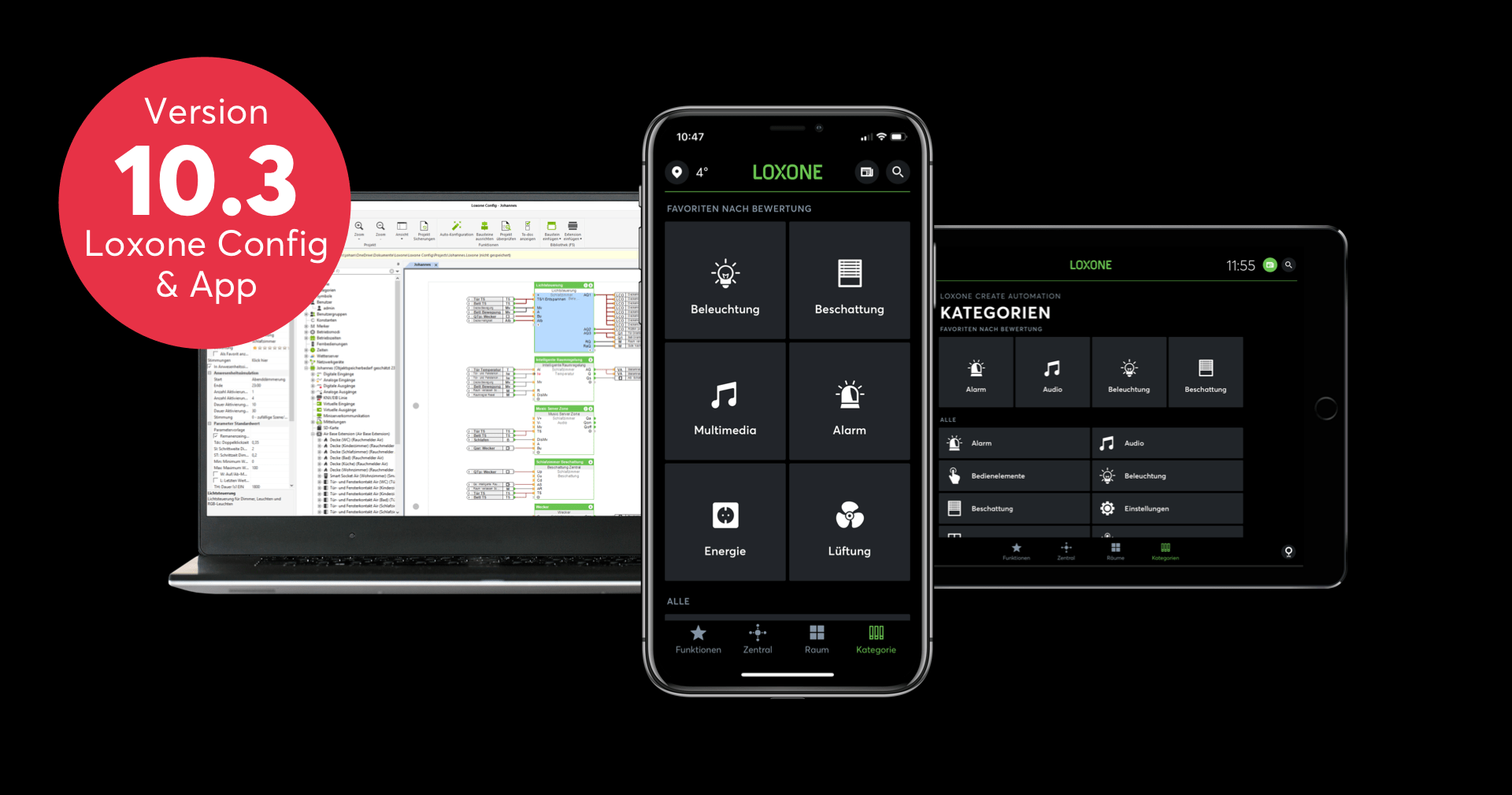
Kommentar