Ich möchte ein bisschen mit der API von Loxone herumspielen, schaffe es aber nicht mich anzumelden.
Ich benutzte POSTMAN als Client zum Testen. Ich gehe wie folgt vor:
- http://{{loxone_server}}:{{loxone_port}}/jdev/sys/getkey => erhalte einen Key"value": "4639393231433643413837453945353742433336313443393 7333342423239434331333539344641",
- Danach versuche ich über die Seite https://caligatio.github.io/jsSHA/ mithilfe dieses keys einen hash für admin:admin zu generieren (Input Type Text, Key Type Hex, Output Type Hex, SHA-1
- danach gebe ich den Key über http://{{loxone_server}}:{{loxone_port}}/authenticate/C759EAF09E4638954F63ACE0CE1B53B40F62CCB7 ein
Ich bekomme aber immer die Meldung
<html>
<head>
<title>error</title>
</head>
<body>
<errorcode>401</errorcode>
<errordetail>Unauthorized</errordetail>
</body>
</html>
Kann mir hier jemand helfen.
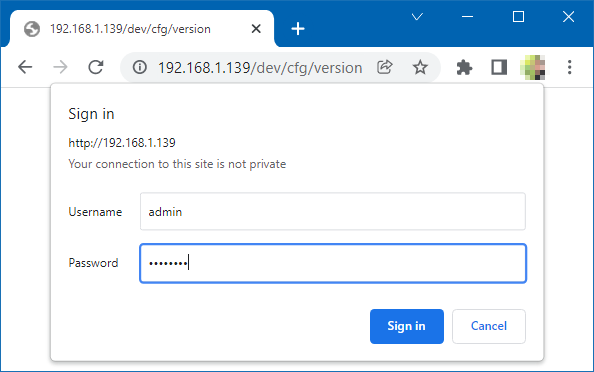

Kommentar