seit Juni 2023 ist Debian 12 (Bookworm) released und auch DietPi wurde bereits auf Bookworm umgestellt. Der LoxBerry hing bis jetzt immer noch bei Debian 11 (Bullseye) fest. Mit Bookworm sind große Änderungen bei PHP und Python3 eingezogen, die einen Wechsel des LoxBerry bis jetzt immer noch verhindert haben.
Wir haben jetzt aber eine Beta-Version bereitgestellt, mit der ihr LoxBerry und Debian 12 (Bullseye) testen könnt.
Anleitung:
Zunächst das aktuelle Image von DietPi installieren wie im Wiki beschrieben. Nehmt dabei das Image, welches Euch auf der Downloadseite angeboten wird. Das ist das Bookworm Image.
Anschließend die DietPi Erstkonfiguration durchführen - ebenfalls wie im Wiki beschrieben.
Der Befehl zum Installieren des LoxBerrys ist nun aber nicht der Befehl aus dem Wiki - um die Beta-Version zu installieren benötigt ihr folgenden Befehl:
wget https://raw.githubusercontent.com/mschlenstedt/Loxberry_Installer/main/install_bookworm.sh && bash install_bookworm.sh -b master | tee /boot/loxberry_install.log
Fehler und Probleme bitte hier im Thread als "Sammler" melden. Vielen Dank!
For Plugin developers:
Debian 12 introduces three major changes which also will have a big impact on some of our plugins:
PHP 8.x
Debian 12 (Bookworm) officially only includes PHP 8.2. There are a lot of incompatibilities with the older PHP 7.4: https://www.php.net/manual/en/migrat...compatible.php
That's why LoxBerry will install the old PHP7.4 and uses this installation by default also with Debian 12. BUT be prepared to make your plugin run with PHP 8.2! With the next official Debian Release 13 (Trixie) also LoxBerry will switch over to PHP 8.x!
LoxBerry on Debian 12 offers to test your installation and plugin with PHP 8.x easily - so please try it out! https://wiki.loxberry.de/entwickler/...lugin_for_php8
Python 2
Python 2 was removed from Debian - end of life was January 2020. That's why we also will not install it on LoxBerry anymore.
Python 3
Python 3 was changed in Debian 12 dramatically. It is officially not allowed anymore to install packages via pip3! Read more here:
https://www.raspberrypi.com/document...n-raspberry-pi
For LoxBerry we re-enabled pip3 also for Debian Bookworm to be compatible with our plugins. But Debian 12 will be the last release we will do this unoffical way. That means: your plugins can use pip3 also on Debian 12, but you have to use a virtual environment (we suggest to use pipx) from Debian 13 (Trixie) on!
To test your plugin and a detailed description on how to use pipx can be found here: https://wiki.loxberry.de/entwickler/...ages_with_pipx


 Working fine so far!
Working fine so far!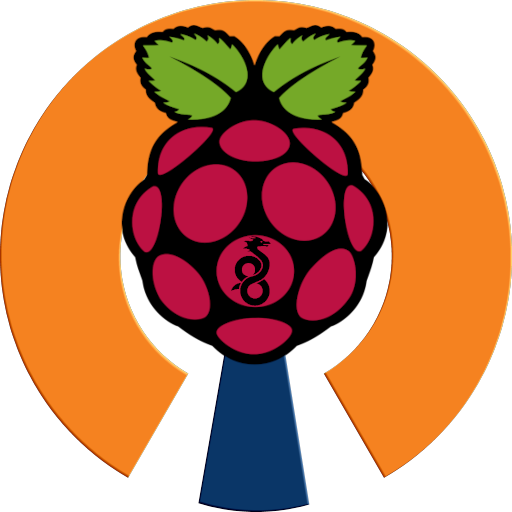

Kommentar