Plugin: Weather4Lox (ehemals Wunderground4Loxone)
Einklappen
X
-
🇺🇦 Hilfe für die Menschen der Ukraine: https://www.loxforum.com/forum/proje...Cr-die-ukraine
 LoxBerry - Beyond the Limits
LoxBerry - Beyond the Limits
Kommentar
-
bin nicht @home
Loxberry Zeit und Zone stimmt
Miniserver sollte auch stimmen - zeigt in der App die richtige Zeit an -
ledchab Are we talking about a timezone shift/offset of 1 or 2 hours or missing data for 1 or 2 hours? I would appreciate if you can compare the forecast data as shown in the Weatherflow app with the data shown in the weather4lox page (<yourloxberryip>/plugins/weather4lox/webpage.html).Zuletzt geändert von nufke; 28.01.2021, 12:30.
-
-
ledchab Thanks. But I think we need an additional set of data. Please grab weather data once again and again please send both log files in debug mode. Additional, im the Emulator tab of the plguin, please click on "test" (button is maybe named different - cannot remember :-)) and also post the emulator data here.
It is important that we have all data of the same time, so please first grab the weather data and then send logfiles and emulator data of the same time.🇺🇦 Hilfe für die Menschen der Ukraine: https://www.loxforum.com/forum/proje...Cr-die-ukraine
 LoxBerry - Beyond the Limits
LoxBerry - Beyond the Limits
Kommentar
-
On top of that, I would also prefer a screengrab of the forecast as shown in your Weatherflow app at the same time.
I am not sure if we are facing a timeshift here, I think we simply miss the first forecast hour. Therefore you need to compare the temperatures at the following hours and compare with the Weatherflow app, to see if there is actually a time offset for all data. -
It's an ASCII Textfile, which opens in your browser. Copy and Paste it in any editor and save it as a file. Or paste it here directly between code-tags. both is possible.
-
-
Kommentar
-
But before you had a two hour gab, right? -
Prof.Mobilux yes before 2 hours
nufke yes Loxone update every hour so i´ve always checked after hour changed
-
-
Ich hab gerade die aktuelle Loxone Beta 11.3.1.27 getestet. Der Wetterservice Emulator funktioniert damit leider nicht mehr
In den Logs hab ich keine Fehler - bis vor dem Update hat der Wetterservice noch funktioniert.
Logs stell ich auf Wunsch gern zur Verfügung.Kommentar
-
Kommentar
-
In my view, all looks good... The Loxone app shows the current (live) observation of your local Weatherflow weatherstation full screen and as first entry in the list, and takes this from the first line from the emulator data (you recognize this with the temperature notation with 1 decimal accuracy). The items in the Loxone app forecast (horizontal scroll part) are idential to the forecast list from the Weatherflow app as you've shown above (notation is in degrees without decimals, so x.0 notation in the emulation data and in Loxone app).
Note that the current forecast data from Weatherflow is NOT used, since we use the current weatherstation data. So it could happen that you see some differences due to this. Please let me know if that explains the differences you see, or if I overlook something here.Zuletzt geändert von nufke; 29.01.2021, 21:16.
-
-
that's what we talking about?
emulator screen in App shows the wrong time (grabbing time from Miniserver?)
actual time is 22:23
the top line says 23:00 - so it is in the future should be 22:00 - when i switch to other service there is 22:00
it is not a really problem for me - so i just marked it as little confusing ;-)
Kommentar
-
The UTC+1 calculation in the emulation data is calculated based on the response from the weatherflow API based on your stationID, so this looks OK. Indeed there is no setting in the weatherflow app or account to change your timezone. Perhaps this was a question when installing the weatherflow hub, but I do not recall this anymore.
The weather4lox integration is only of use for the weatherscreen and forecast in the Loxone app, and not something I recommend for home automation, since you probably query only each 5 minutes or so. Instedd, you need to use the local Tempest UDP data directly to grab instant data for temperature, illuminance, precipitation, lightning detection, etc.
FYI Weatherflow team is working on a "power booster" to extend battery lifetime. More info on the weatherflow community forum.
-
Update installiert 11.3.1.27 und am MSV2 geht der Wetterservice nicht.
Am MSGov1 im gleichen Netz mit 11.3.1.27 funktioniert der Wetterservice.FG
Lightpicture
Nur ein Netzwerkkabel ist richtiges WLANKommentar
-
An alle mit Beta, wo der Emulator nicht mehr funktioniert: Seid ihr auf dem Miniserver V1 oder V2? Ist das eine öffentliche Beta, die ich irgendwo herunterladen kann?🇺🇦 Hilfe für die Menschen der Ukraine: https://www.loxforum.com/forum/proje...Cr-die-ukraine
 LoxBerry - Beyond the Limits
LoxBerry - Beyond the Limits
Kommentar
-
Das ist die Beta 5 die du hier laden kannst
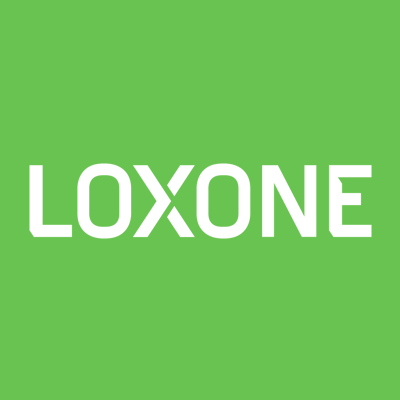 Hier finden Sie aktuelle Downloads. Laden Sie unsere Software kostenlos herunter. Mit unserer Software lässt sich Ihr Miniserver individuell programmieren.
Hier finden Sie aktuelle Downloads. Laden Sie unsere Software kostenlos herunter. Mit unserer Software lässt sich Ihr Miniserver individuell programmieren.
Auf V2 geht er nicht mehr das sehe ich, den V1 kann ich heute Abend mal versuchen wie es da ist.
Könnte es sein das sie jetzt irgendwas mit SSL machen? -
Gen2 funktioniert es nicht mehr.
Evtl mit diesem Change das es zu tun hat vl.
R12-T762 Miniserver Gen2 now uses Zeroconf Ipv4 Link-Local Addressing.
If DHCP configuration is activated, the Miniserver will not fall back to 192.168.1.77 if no IP address is assigned from a DHCP server.
-
-
Kann Emulator Probleme ebenfalls mit der aktuellsten Beta 11.13.1.29 auf Miniserver 1 und Miniserver 2 bestätigen.
Habe beide DNS Server bei beiden Miniservern auf den Loxberry gestellt. Zudem mit dig den DNS Server vom Loxberry erfolgreich getestet. Mehrere Neustarts der Miniserver ändern nichts dran und forecast gibt weiterhin korrektes Ergebnis zurück.Kommentar
-
Moin Leute,
ich kann das Verhalten bestätigen. Ich habe jetzt nicht allzu viel Zeit dort investiert, aber es scheint so, dass in der Beta die konfigurierten Nameserver nicht verwendet werden. Man sieht zum einen, dass der Miniserver für weather.loxone.com die gecachete IP-Adresse verwendet, weil er die korrekte IP-Adresse nicht bzw. den Hostnamen nicht auflösen kann. Und man sieht im Mitschnitt des Netzwerkverkehrs, dass der Miniserver trotz lokal konfiguriertem Nameserver immer wieder mit dem Google DNS-Server 8.8.8.8 spricht.
Ob das nun Absicht oder ein Bug ist, kann ich nicht sagen.🇺🇦 Hilfe für die Menschen der Ukraine: https://www.loxforum.com/forum/proje...Cr-die-ukraine
 LoxBerry - Beyond the Limits
LoxBerry - Beyond the Limits
Kommentar
-
na n Bug wird es nicht sein bei über 2500 Plugin Nutzern. Vielleicht sollte das aus der Statistik ausgeblendet werden.
Schon probiert den DNS, als auch den Alternativen DNS in der config auf den loxberry einzustellen? Oder ist der google DNS irgendwo hard gecodet hinterlegt? -
Na klar, ich habe beide DNS in der Config geändert. So schlau war ich auch ;-)
-
-
Vielen Dank für deine schnelle Analyse.
Warten wir mal ab.FG
Lightpicture
Nur ein Netzwerkkabel ist richtiges WLANKommentar
-
interessant wäre zu wissen ob der loxone wetterservice funktioniertSmarthome: 1x Miniserver Gen. 2, 3x Relay Extensions, 1x Tree Extension, 1x DI-Extension, 1x Air Base Extension, 8x RGBW Tree Dimmer, 9x Touch-Tree, 1x Nano DI Tree, 10x Tree BWM
Technik: IDM Aero SLM 3-11 mit HGL, MS4H mit 9 Zonen, 2x Loxberry, 2x RPI für Anzeige, Doorbird, Froggit WH2600, POE+ System für Peripherie, Gedad Luftgütesensoren, Deconz (Bridge + 2x BWM + 2x RGBW + 5 Smartplug)Kommentar
Kommentar